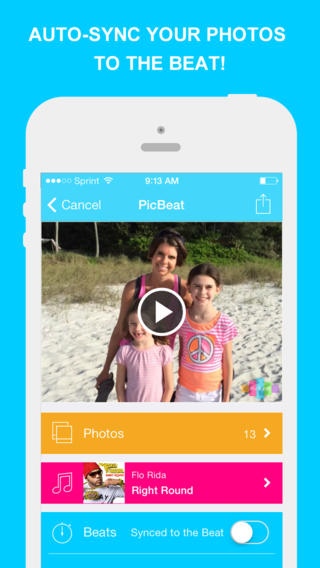PicBeat - Auto Sync your Photos to the BEAT and Create a Video Music Slideshow 1.1
Free Version
Publisher Description
AUTO-SYNC YOUR PHOTOS TO THE BEAT! PicBeat automatically syncs your photos to the beat of your favorite music and creates an awesome video slideshow! Additionally you have control to create your own timed-beats! CREATE YOUR PICBEAT IN 4 EASY STEPS 1. Select Photos from your Camera Roll or Albums 2. Choose a song and the start position 3. Choose Beats Style Auto or you create your own 4. Share with Family and Friends FEATURES Select Multiple Photos from your Camera Roll and Albums Rearrange the Order of your Photos by holding down and dragging Pinch and Zoom to crop your Photos Add Music from your Music Library Choose starting point of the song by sliding the sound wave PicBeat automatically syncs your photos to the beat with our brand new sound wave reading technology You also have the option to add your own beats to your photos tap to the beat! Auto Set for 15 Seconds (great for Instagram) or 30 Seconds Add a Title to your PicBeat Slideshow Universal App - Works for iPhone, iPod, and iPad SHARE YOUR PICBEAT Facebook Email Message (SMS) Save to Camera Roll Instagram - Open the Instagram App and select the 15 second video you made with PicBeat. Use #picbeat when posting to be featured. Copy
Requires iOS 7.0 or later. Compatible with iPhone, iPad, and iPod touch.
About PicBeat - Auto Sync your Photos to the BEAT and Create a Video Music Slideshow
PicBeat - Auto Sync your Photos to the BEAT and Create a Video Music Slideshow is a free app for iOS published in the Screen Capture list of apps, part of Graphic Apps.
The company that develops PicBeat - Auto Sync your Photos to the BEAT and Create a Video Music Slideshow is Spectrum Software. The latest version released by its developer is 1.1. This app was rated by 12 users of our site and has an average rating of 2.8.
To install PicBeat - Auto Sync your Photos to the BEAT and Create a Video Music Slideshow on your iOS device, just click the green Continue To App button above to start the installation process. The app is listed on our website since 2014-02-22 and was downloaded 595 times. We have already checked if the download link is safe, however for your own protection we recommend that you scan the downloaded app with your antivirus. Your antivirus may detect the PicBeat - Auto Sync your Photos to the BEAT and Create a Video Music Slideshow as malware if the download link is broken.
How to install PicBeat - Auto Sync your Photos to the BEAT and Create a Video Music Slideshow on your iOS device:
- Click on the Continue To App button on our website. This will redirect you to the App Store.
- Once the PicBeat - Auto Sync your Photos to the BEAT and Create a Video Music Slideshow is shown in the iTunes listing of your iOS device, you can start its download and installation. Tap on the GET button to the right of the app to start downloading it.
- If you are not logged-in the iOS appstore app, you'll be prompted for your your Apple ID and/or password.
- After PicBeat - Auto Sync your Photos to the BEAT and Create a Video Music Slideshow is downloaded, you'll see an INSTALL button to the right. Tap on it to start the actual installation of the iOS app.
- Once installation is finished you can tap on the OPEN button to start it. Its icon will also be added to your device home screen.